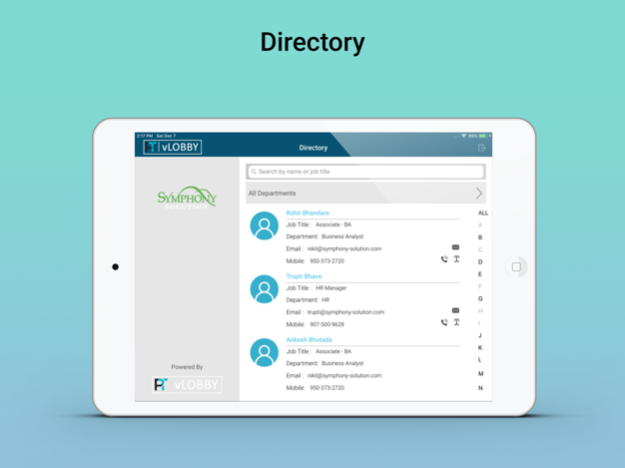vLobby 1.15
Continue to app
Free Version
Publisher Description
PurelyTracking vLobby Visitor Management System helps companies to track and manage visitors, allows careful access to facilities, and enhances the overall visitor experience. vLobby is a Cloud based visitor management system allows visitor to self-check-in check-out. No more maintenance of visitor logbooks and no more unattended visitors at front desk.
vLobby visitor management system maximizes your front desk’s efficiency by allowing the receptionist to work on other important projects while your visitors sign themselves in with the Sign in Mobile App.
vLobby offers smooth and intuitive experience to visitors with following features:
Visitor/Guest Experience
Seamless check-in and check-out feature for visitors and guest with improved user experience.
vLobby's lightening fast setup minimizes the time required to connect the guest to the host, saving everyone's time. Get a quick overview and real-time updates of visitor movements at your office with vLobby.
Application automatically identify a second-time visitor and extract information from past records, eliminating the need for a re-entry.
Employee Time Clock
Employees can check-in check-out seamlessly via vLobby time clock kiosk through face recognition feature. It curbs employee time theft and buddy punching.
Meeting Room
Schedule meetings smartly and securely through secretary console feature of vLobby through valid authentication like face recognition or mobile number. No more traditional emails require to conduct meetings.
Delivery Notifications
Get delivery of packages in hassle free manner and employees will get notified after arrival of packages. Users have different options to connect with employees to deliver their respective packages.
Mar 16, 2023
Version 1.15
-Minor bug fixes.
About vLobby
vLobby is a free app for iOS published in the Office Suites & Tools list of apps, part of Business.
The company that develops vLobby is Solution 360, Inc.. The latest version released by its developer is 1.15.
To install vLobby on your iOS device, just click the green Continue To App button above to start the installation process. The app is listed on our website since 2023-03-16 and was downloaded 1 times. We have already checked if the download link is safe, however for your own protection we recommend that you scan the downloaded app with your antivirus. Your antivirus may detect the vLobby as malware if the download link is broken.
How to install vLobby on your iOS device:
- Click on the Continue To App button on our website. This will redirect you to the App Store.
- Once the vLobby is shown in the iTunes listing of your iOS device, you can start its download and installation. Tap on the GET button to the right of the app to start downloading it.
- If you are not logged-in the iOS appstore app, you'll be prompted for your your Apple ID and/or password.
- After vLobby is downloaded, you'll see an INSTALL button to the right. Tap on it to start the actual installation of the iOS app.
- Once installation is finished you can tap on the OPEN button to start it. Its icon will also be added to your device home screen.